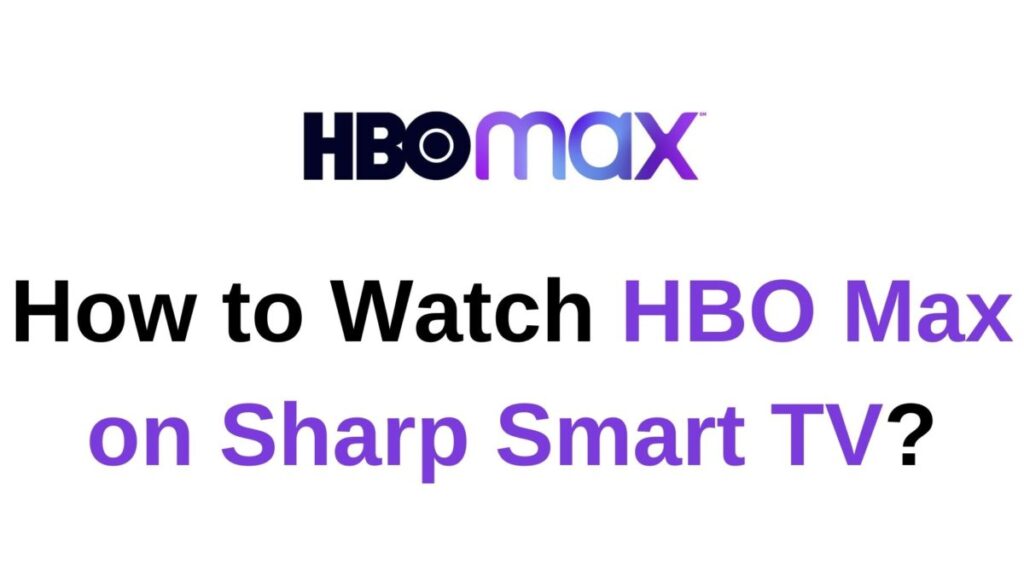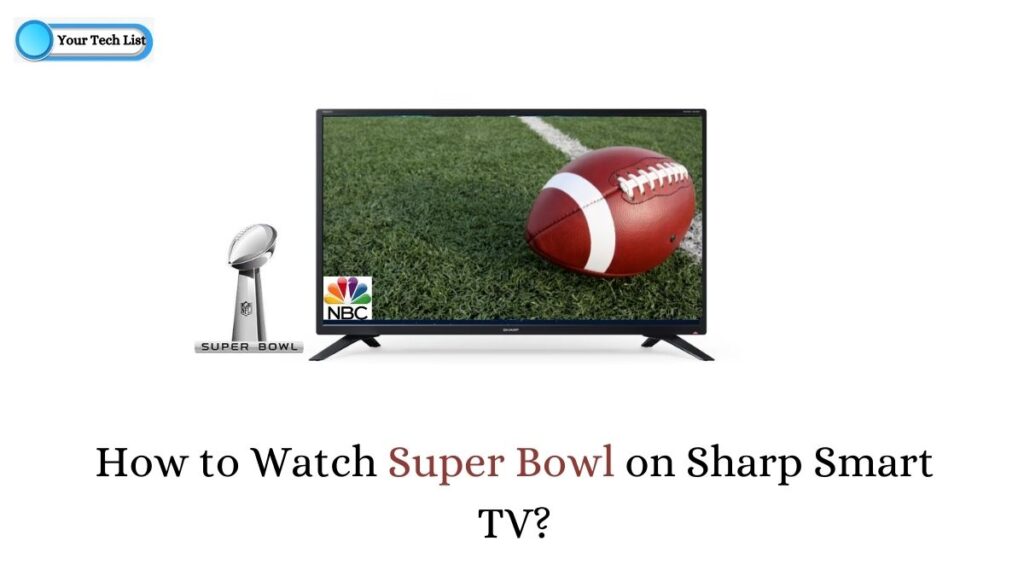HBO Max on Sharp Smart TV: Do you search for the best streaming service to watch your favorite content on your Sharp Smart TV? Read this article completely. I assure you, this article will provide you with all the information about HBO Max on Sharp TV.
HBO Max is one of the best streaming services which provides all the latest movies, Live channels, TV shows, etc. To know more about HBO Max, go through this article to the end.
Also read: How to Install YouTube TV on Sharp Smart TV?
How to Install HBO Max on Sharp Smart TV using Android OS?
You can easily download the HBO Max app on your Sharp TV. Follow the below-given instructions to do it.

Step 1:
Power on your Sharp TV and Make sure that, your TV is connected with wifi connection.
Step 2:
On the Home screen, go to the Play Store app.
Step 3:
Now, select the Apps option using your TV remote.
Step 4:
Then search for HBO Max and select the app from the suggestion list.
Step 5:
Click the Install button and select OK.
Step 6:
After the installation process, select the Open button to launch the app.
Step 7:
Now, HBO max is downloaded on your Sharp TV and you have to subscribe to HBO Max to stream its content.
How to Install HBO Max on Sharp Smart TV using RokuOS?
If you are a user of the Sharp TV Roku model, follow the below steps to get HBO Max on your TV.
Step 1:
On your Smart TV, go to the Home page using Roku remote.
Step 2:
Now, select the Streaming channel option and click the Search Channel button.
Step 3:
Type the HBO Max app and select it.
Step 4:
Finally, select Add Channels. Now HBO Max will install on your Sharp TV. You can stream your favorite content on the big screen.
How to Activate HBO Max on your Sharp Smart TV?
After the installation process, you have to Activate HBO Max on your TV to stream it.
Step 1:
Firstly, launch the HBO Max app on your Sharp TV. Then, Sign in to HBO Max.
Step 2:
Now, you will get the 6 digit activation code.
Step 3:
On your Computer or Smart Phone, go to the HBO Max activation site.
Step 4:
Then, enter the activation code and click on Next.
Step 5:
Finally, enter the Log-in credentials to activate the HBO Max app on your TV.
Also read: How To Add Apps To Sharp Smart TV?
Conclusion
That’s all about HBO Max. You can use the above steps to install HBO Max on your Sharp Smart TV. With HBO Max, you can stream its content in HD and 4K quality. Also, the subscription fee is affordable for everyone. Thank you for visiting our Page.